
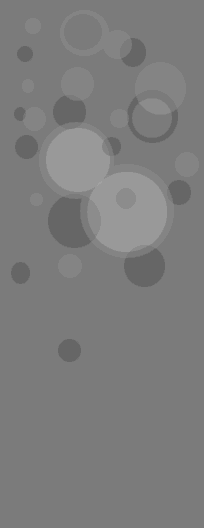
Soldering Technique for EYELET BOARD KITS:
Soldering on eyelet board is very easy compared to PCB
(printed circuit board).
Most of your solder joints will be made "over the top" of
the circuit board rather then from the bottom as with PCB.
One of the many nice features of eyelet board is that you
can solder from either the top or bottom, so if there isn't
enough space for you to get your iron into position on the
top side, you can flip the board over and solder from the
bottom.
The most difficult part about soldering eyelet board is
getting your components to stay in position while you are
soldering. There are several "helping hand" products that
are available that make this problem much easier to deal
with, but you can usually get your components to stay in
place by bending the excess lead wires so that they hold
them just snug enough to solder.
Once you get your component(s) in place, you simply stick
the tip of your soldering iron into the eyelet. Hold it there
against the inner rim of the eyelet for about 3 seconds to
allow it to get hot and then touch the solder strand to the
inner rim of the eyelet. As the solder starts to melt, slowly
pull the tip of the iron out, but not all the way out. As you
pull the tip out, the eyelet will fill up with solder. You don't
want to use too much solder, so add just enough to fill up
the eyelet. You should fill the entire eyelet with solder, but
don't overflow it. The object isn't to try to solder the
components to the eyelet. The eyelet is there merely to
act as a "corral" for the component leads. The object is to
connect the lead of one component to the other. If all off
your component leads are inside the eyelet and it is filled
with solder, then there should be good continuity from one
component to the next. Once you've made your joint,
remove the solder strand first and then the iron. Solder
cools very quickly. If you remove the iron first, your solder
strand could get stuck to the joint.
Soldering Technique for Printed Circuit Board Kits:
Soldering on PCB may be a little more difficult than
Eyletboard, but PCB is not without its advantages. For
one, the order in which you add the components is not
important. On eyelet board it's best if you add all the
components that are joined at a specific eyelet all at once,
but with PCB you can solder them one at a time in any
order. Although, it's a good idea to start with your
smallest components first when using PCB so that they
don't fall out when you flip the board over to solder.
Another advantage is that it's easier to keep your
components in position when soldering. All in all, PCB is
easier to work with, but the actual soldering is a little more
difficult because you need to be a lot neater. You'll need
to learn how to control the solder. One thing that helped
me a lot is to understand that molten solder behaves just
like water. It has surface tension. You can suck up
unwanted solder with desoldering braid just like a sponge
because of capilary action. And just like water is repelled
by oil unless you add soap, solder will not stick to metal
unless you add flux (rosin core solder will already have
flux).

Step 1: As with eyelet board (and many things in life),
the most important thing to getting a nice joint is the
preparation you do befoere you even solder. Place
the component in the appropriate holes. Press the
component down firmly from the topside of the board
and then bend the leads inward.

Step 2: Clip the excess lead so that it is flush with
the edge of the solder pad. Make sure that you
never have a lead touching another solder pad or
trace.

Step 3: Remember that molten solder has
surface tension and that capillary action will
dictate where the solder is going to go more so
than where you actually try to put the solder.
The solder is going to want to go where there
are 2 or more pieces of hot metal touching.
That is why bending your leads works so well.
Even if you can't get a nice pretty little solder
bead, you will still get a good joint. So the trick
to getting a pretty solder joint is placing your
iron so that it makes contact with only the lead
of the component and the solder pad, but not
with the trace. You can see that the solder joint
on the right came out very nicely and only
covers the solder pad. But the iron was
touching a little bit of the trace on the joint to the
left, so it's a little sloppy and has too much
solder.
