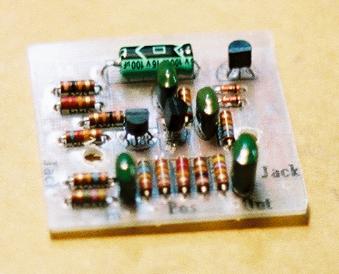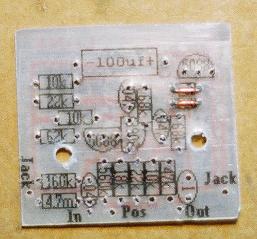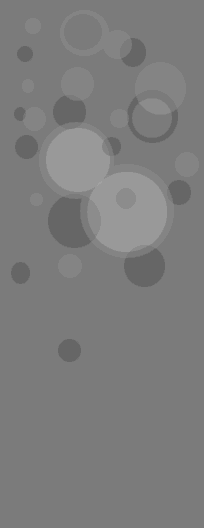
Step 1:
Add the diodes. Make sure that the black stripe is facing the
correct direction.
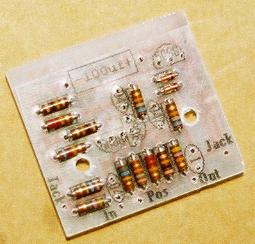
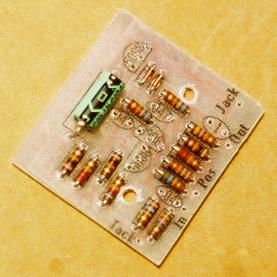
Step 4:
Add the two 2N5088 transistors. Insert them as pictured on your layout sticker.
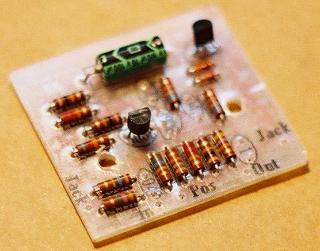
Step 5:
Add the 2N3906 transistor. Insert it as pictured on your layout sticker.
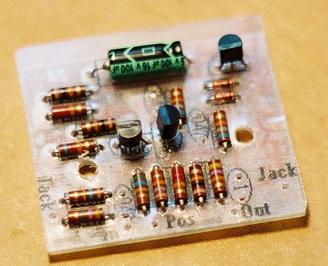
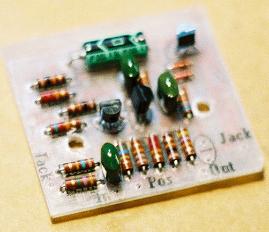
Step 7:
Add the 0.1uF capacitor. It will be labelled 104K. It does not matter what direction it goes in.