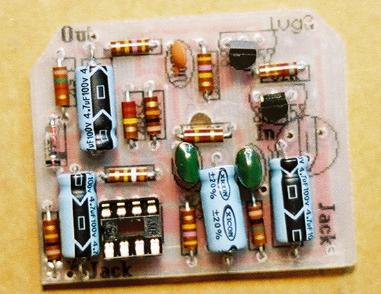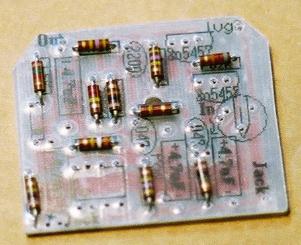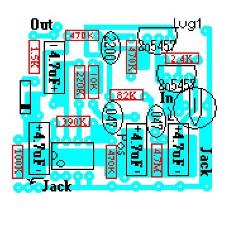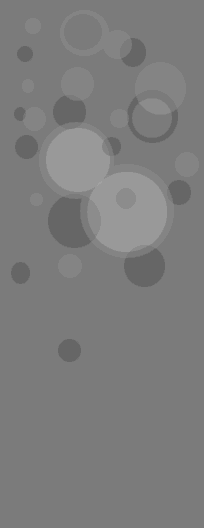
Step2:
Add the germanium diode. Make sure that the
black line is facing the correct direction.
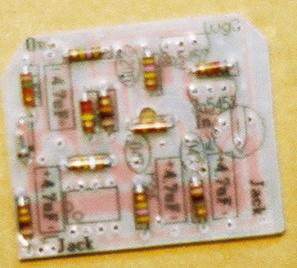
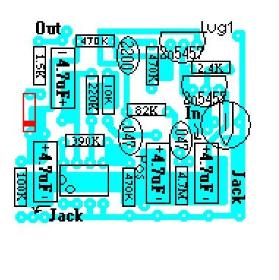
Step 3:
Add the 8 pin socket. For your own reference, orientate the socket so that the side with "U" shaped cut out matches
the image on the circuitboard layout sticker.

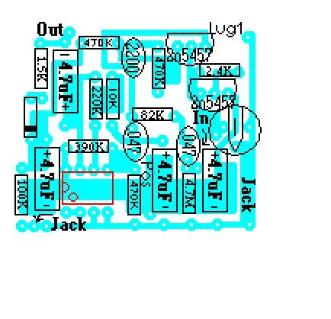
Step 4:
Add the two 2N5457 JFETs. Make sure that the flat side of the JFETs match with the image on the layout sticker.
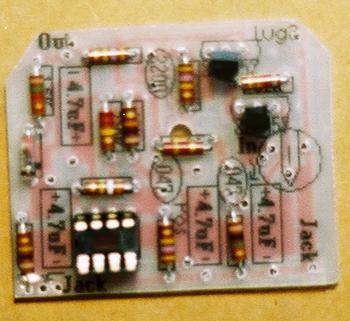
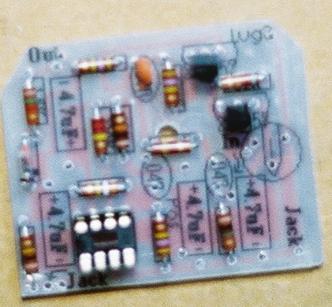
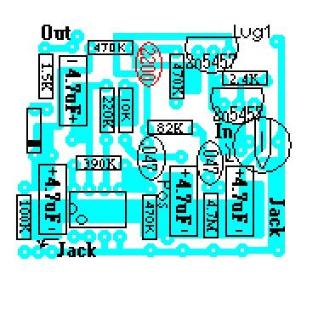
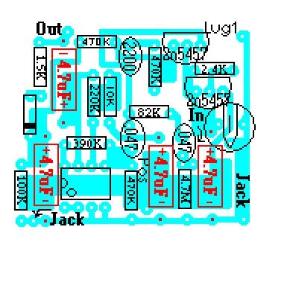
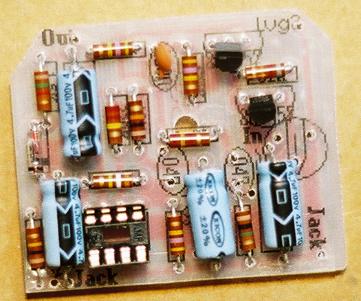
Step 7:
Add the .047uF metal film caps. They will be marked 473K. These are not polarized so it does not matter how they are
orientated.